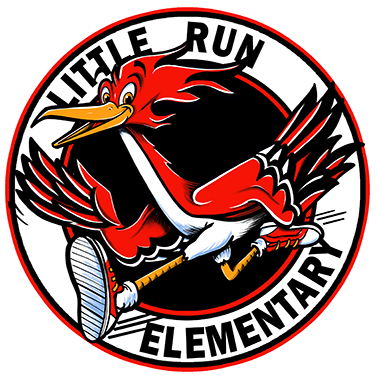Troubleshooting Resources
PASSWORD RECOVERY ACCOUNT
PARENT AND STUDENT IT SUPPORT
For Parents:
FCPS Family Tech Tips
Check out these quick Tech Tips from FCPS to make Virtual Learning as successful as possible.
Digital Learning at Home: How Parents Can Help
Helping to build good Digitial Citizenship at home:
Creating a learning space in the home:
- Make learning supplies are available (paper, pens, books, etc)
- Ensure devices are near a power source
- Establish a designated workspace, away from distractions
Troubleshooting Blackboard Collaborate Ultra
Blackboard Collaborate Ultra is the platform that teachers will use to work synchronously or live with students.
If you are having issues, check out the Troubleshoot Blackboard Collaborate Ultra (BBCU) guide.
Sounds and Video issues? Check here for some quick fixes.
Supporting Students with Google
Supporting Your Student in G Suite
Students will be using Google Suite during distance learning. G Suite may ask your student to login daily at the beginning of the day. The account username is your student’s @email and your student will have their password. More information on how to log your student into their gmail account can be found here.
Google Drive
- Go to your student’s Google Drive http://drive.google.com
- On the left-hand side, you‘ll see Recent.
- Recent will allow you to see all Recent documents your child has been working on.
- Check the documents listed on a daily basis.
Google email
-
Go to your student’s Gmail http://gmail.google.com to view email messages your child has sent or received.
Google Classroom
-
Go to: http://classroom.google.com. Each box on this screen represents a class your child is enrolled in.
-
To join a Classroom, click the plus (+) sign in the top right corner and enter the class code. Codes will be provided by teachers.
-
Click a box to open a Google Classroom. Once a classroom is opened, at the top of the screen click Stream and Classwork to view both areas. Stream is for announcements and class discussion/Q&A. Classwork will list class assignments.
Google Classroom Calendar
- Your child’s Google Classroom Calendar will list assignments from all of your child’s Google Classroom classes in one convenient location. ***Make sure students check with the calendar daily, this is an easy place to see what has been assigned and when it is due.
- To find the calendar, click the three lines in the upper right corner of the Classroom.
- Then select Calendar from the menu.
Accessing and Using Your FCPS Parent View Account for 24-7 Learning
-
Parents can begin to prepare by ensuring they have a Student Information System (SIS) Parent Account and are able to login to FCPS 24-7 Learning Parent View.
-
***If you do not have an FCPS 24-7 Learning Parent View account, follow the FCPS instructions for creating one. View video instructions about accessing Parent View.***
-
-
View video instructions about accessing and using FCPS 24-7 Learning Parent View.
-
Forgot your password? To recover a forgotten password or change your password, visit the password management page.
-
FCPS 24-7 Learning Parent View Help Documentation: Tips for Parents and Frequently Asked Questions.
-
FCPS 24-7 Learning Parent View Support Request: This online tool provides an alternative to in-person school support.
FCPS TECH TIPS FOR VIRTUAL LEARNING
TIPS FOR ONLINE LEARNING SUCCESS
For Students:
- Student Links:
- Links to educational websites that our teachers and students like to use. Check with your child's teacher or librarian if you need help accessing any of these resources.
- FCPS Tech Tools:
- School-based resources to support all learners.
- Channel 21:
- The cable channel has elementary school-level instructional programming. Additional videos are being developed/recorded and will be added into the lineup as they are available. (Channel 21 is standard definition (SD) and Channel 1021 is high definition (HD). You don't need cable to access the channel, and it is streamed online as well. For your planning, a program guide is available. Some programs are recoreded and played in Spanish.
- Note: Channel 25 has middle school programming; Channel 99 for high schools.
- The cable channel has elementary school-level instructional programming. Additional videos are being developed/recorded and will be added into the lineup as they are available. (Channel 21 is standard definition (SD) and Channel 1021 is high definition (HD). You don't need cable to access the channel, and it is streamed online as well. For your planning, a program guide is available. Some programs are recoreded and played in Spanish.